Wireless Microphone for Type-C Android & iPhones, Noise Reduction Lapel Mic for Recordings
No reviews found for this listing.
449
MRP : 999
You Save 55%
(Inclusive of all taxes)
Offers:
- Availibility: In Stock
| Recommended Uses For Product | Streaming, Video Conference, Singing, Karaoke, Gaming |
| Brand | BOVTY |
| Model Name | Wireless lavalier microphone |
| Connectivity Technology | USB |
| Connector Type | USB Type-C |
Qty
Secure Transaction
Your Transaction is Secure
We work hard to Protect your Security and Privacy. Our Payment Security System Encrypts your information during transmission.
Product Details
Special Feature Clip, Battery Indicator Light, Volume Control, Runs on Plug-In Power, Noise Reduction Compatible Devices Camcorder, Personal Computer, Tablet, Camera, Smartphone Colour Black Included Components 1 x U...
Description
Take your audio recording and content creation to the next level with this high-quality dual wireless lavalier microphone kit. Designed for both iPhone (Lightning connector) and Android (USB-C connector) devices, this microphone set is perfect for vloggers, streamers, content creators, interviewers,...
Reviews
Add a Review
Your email address will not be published. Required fields are marked *













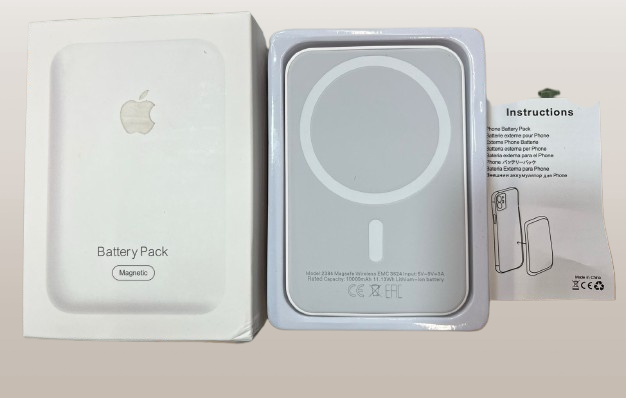

.png)


